Too many pages makes life hard for your visitors
Your website should focus on your users’ top tasks.
Unfortunately, lots of websites don’t do that. They put everything they have ever done and more on their website.
Result: a website with loads of pages nobody’s interested in.
Is that really so bad though? I mean, a user can ignore those pages he’s not interested in, right?
Theoretically, yes. But in practice, those extra pages make for a more complex navigation stucture, more links and more choices. Which makes it hard for people to find what they’re looking for.
If your website focuses on the stuff people really use it for, there will be fewer pages and people will find what they need a lot faster. Because there’s no clutter to distract them.
Less is more. More conversion. More satisfied visitors. More return on investment.
Use Google Analytics to track down rarely visited pages
I’m using Google Analytics as an example because it’s the most widely used tool. You can of course use other analytics tools as well.
1. Define a period that’s suitably long
For a first analysis, I usually take 6 months.
That way, I minimise the risk that the results of my findings will be brushed aside by people who blame the holidays, the weather or other stuff for the lack of visitors on ‘their’ pages.
Heck, if your website is heavily subjected to seasonal changes, make it 12 months.
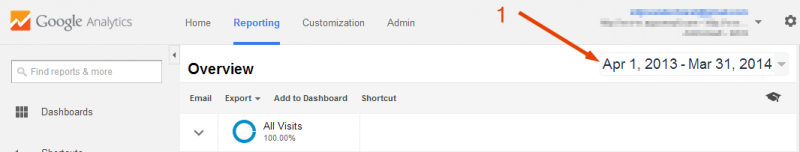
2. Go to the ‘All pages’ report
If you click on ‘Behavior’ > ‘Site content’ you’ll find the ‘All pages’ report. This shows you the unique pages that were visited in the period you chose.
At the bottom of the table you can see the total number of unique pages that were visited.
Check this number against the total number of pages on your site. If the second number is far greater than the first, I’ve got some bad news for you: you’ve got lots of pages nobody ever visits.
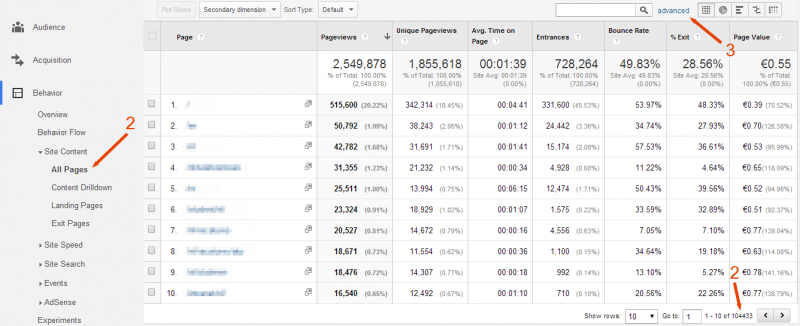
3. Click on the ‘advanced’ link that’s behind the search box at the top
Don’t worry. There’s nothing advanced about what we’re going to do.
4. Select ‘Unique Pageviews’ in the dropdown
I always pick ‘Unique Pageviews’ because ‘Pageviews’ is somewhat artificial. If a person visits the same web page 5 times during 1 visit, Google Analytics counts that as 5 pageviews but only as 1 unique pageview.
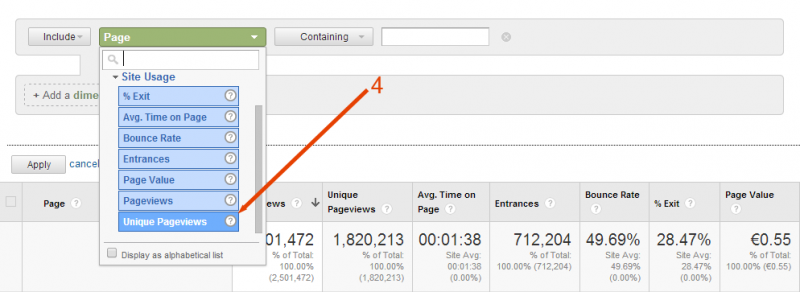
5. Enter a number
For a first analysis, I usually want an overview of all pages with less than 50 pageviews over a period of 6 months. I think that’s being quite generous… You can of course change this number to 100 or more.
6. Click on ‘Apply’
Nearly there. On the screen you see now, you can already tell how many pages have been visited less than 50 times.
7. Sort by ‘Unique Pageviews’
This sorts the results by the number of unique pageviews. The standard setting is on the total number of pageviews. For our report, that’s not quite ideal.

8. Save report
Click on ‘Shortcut’ at the top of the page to save this report for later analysis. Give this report a name so you can easily browse to it via the menu ‘shortcuts’.
What do you know now?
You know which pages have been visited less than x times in the period you chose. Hopefully that number hasn’t left you shell-shocked.
We had to tell a customer recently that over 80% of their web pages were visited less than 50 times during the past 6 months. Not the greatest news to deliver, but they took it really well. They decided to dedicate the next 12 months to managing existing content rather than creating new pages.
Is ‘barely visited’ reason enough to get rid of a page?
Not always, but it does give a good indication.
Apart from the cold, hard figures there are other things to take into account:
- Conversion rate
If the conversion rate is (much) higher than average, you need to wonder why that page isn’t visited more often. Is there a way to get more people to visit that page? - Because you have to
Sometimes, but only sometimes, that’s a valid reason. Not because your boss tells you to but because it’s a page you have to have for legal reasons for example. - User research
Interviews with customers, the analysis of your search feature and other methods of user research can help you to find out what your visitors top tasks are.We always advise to combine logfile analysis with one of these methods: logfiles can only tell you what people do on your website, not what they’d like to do or can’t find.If one of your visitors’ top tasks is the same as one of your site’s least visited pages, you know there’s a lot of work to be done.
What do you do with rarely visited pages?
- Delete
For most pages at the bottom of this list: just hit the delete button. That news article you write 2 years ago will not be missed. Goodbye and good riddance. - Cluster information
A lot of sites use 10 pages where instead they should just have 1 page. Pull yourself together and have the courage to get rid of the stuff nobody’s interested in. Trim the fat. Stick to the essentials. - Reactivate
Reactivate the interest in pages that have a high conversion rate or are actually one of your visitors’ top tasks. Some possibilities: put a link on the homepage, give it a more prominent place in your navigation, rewrite the page, create more links to the page, etc. - Leave them to rot in your website’s darkest holes
This only applies to those pages you need to keep for legal reasons. Take care to bury them really deep where they’re not likely to bother people.
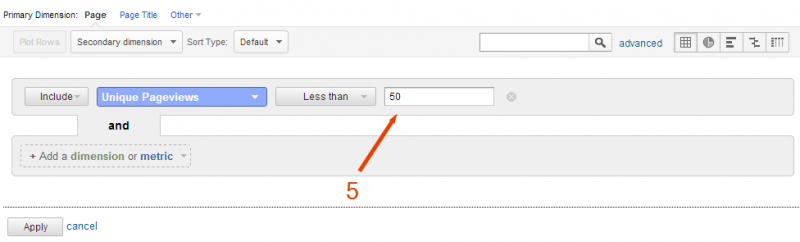

Great article. What does conversion rate mean? Can you explain please?
@Grace: Conversion rate is the ratio of visitors who convert from just looking at your page to doing something you want them to do. For an online shop, that can mean turning visitors into buyers, for another site it can mean getting people to sign up to your newsletter or to download the demo of your software.
Els, thanks for another good read. Of course you have to expect someone throwing the term long tail at you, so let me be that one. I don’t like large-scale web sites if they are for no reason. But the long tail is a valid phenomenon, especially on the Internet. And the mere number of pages is not what makes a site hard to navigate, it is how these pages are put together.
@Sebastian: The long tail is valid, sure. And if you’re an online retailer, it’s not something to dismiss. But a lot of websites also use the long tail theory as an excuse not to get rid of pages nobody is interested in. I’m not talking about online shopping sites here but about large government sites or corporate sites. They very often have loads of absolutely pointless pages that nobody’s interested in. It’s those pages that I’m talking about.
While your article is very good explaining how to track down pages that have few visitors and justifies deletetion from a usability and marketing prospective, if you consider the search engine optimization side of things you could salvage those extra pages as opportunities for your site to be found.
I would look at whether there is a search engine optimization reason these pages are not being viewed before deleting them. Maybe they need to be reworked so they are found in the search results and could lead into a converted visitor.
@ S Emerson
I think that’s what they call ‘reactivation’ in this article.
While I did enjoy this article it really is hard to say this will cause more good than harm in terms of conversion. While I do like the idea of simplicity, I find it hard to believe that removing those pages will improve conversion rate enough to warrant the added benefit of the number of conversions those small amount of visits gained you via organic listings. Its not exactly good SEO, unless there was some awesome (I don’t think exist) kind of A/B testing!
nice article to track down least visited pages. I also use google analytic to track them.
Incredible points. Outstanding arguments. Keep up the good effort.