For over 10 years now, usability experts have been saying links need to be meaningful.
Meaningful links help surfers to scan a page. They drive clicks and enhance conversion rates.
And yet, websites and blogs are still littered with “Click here” and “Read more” links.
Here’s a little reminder, and a few examples, of why meaningful links are so important.
1. Why meaningful links?
- Links stand out
Because links are underlined and a different colour, they stand out. They’re like little anchors for the eye. If our brain registers things like “Click here” and “Read more“, that’s not very helpful. Links like “Expert review” or “User testing” are far more useful. Surfers know what to expect when they click these links.
- Google likes meaningful links
When indexing pages Google not only takes into account the words on the page itself but also the words in the links to that page. A link to a “User testing” helps that page score better for the words “user testing”.
- Visually impaired users
Visually impaired users also scan web pages. Not with their eyes but by jumping from link to link with special software.The links appear on the braille reader or are read out. No prizes for guessing which sort of links they prefer.
2. Tips
- Avoid links that only say “Click here”, “Read more” or similar things.
- Make sure a link says something about the page it refers to.
- Titles of articles on home- and overview pages should be clickable. That way, you don’t even need a “Read more” link at the end.
- Put the most important words first, to play into surfers’ scanning behaviour.
3. Examples
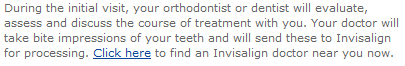
Better: “Find an Invisalign doctor near you.”
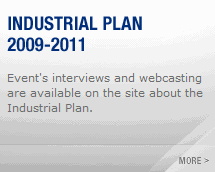
Better: Leave out the “More” link and simply make the title clickable.

Although I agree with providing meaningful links. Sometimes, like your second example, the more link serves as a reminder that there is more information. It’s like a visual trigger. Links that aren’t obvious ( like images or titles ) should have “action” verbs in them. For that example, I would make the title linkable, as well as changing “more” to “Read the plan” or “See the plan”
But in second example if we will make “INDUSTRIAL PLAN 2009-2011” then how sighted user will know this is link or normal text without moving mouse over title
generally people automatically assume “read more” is link with any color font and without underline.
@jitendra vyas: The title in the example is in a different colour (blue) than the regular text colour (grey, sadly). That colour difference, while not enough for regular text links, is usually enough to suggest to users that a title is clickable. You don’t think people don’t click any of the titles on BBC’s News page – http://news.bbc.co.uk/, do you? An extra indication on mouse-over (underline or colour change, mouse indicator turning into a hand) should of course also occur to make it extra clear the title is clickable.
Els,
do we need a clickable post-title in this single post? In case we need to open the URL in another Web browsers.
Dani, does that imply that every page title on every site should be clickable? In case you want to open it in a different browser? I don’t think that makes sense… Or have I misunderstood your question?