In this article
1. What is a title tag?
The title tag determines the name of a web page as it appears in Google. The content of the title tag plays an important part in the ranking a page gets in Google and Bing.

2. What is a description tag?
The description tag is a text of maximum 155 characters long that says what a page is about. Because Google often shows the description tag, it’s a great tool to persuade people to visit your page.

In our article ‘what is a description tag and why is it so important’ you can read in detail what Google does with the description tag and when it is and isn’t shown.
3. Title and description tag create the first impression
When making a website, a lot of attention always goes to the look & feel of the website in general and to the homepage in particular. While this is certainly very important, it’s not true that you need to do this in order to ‘make a good first impression’.
For more than half of your visitors, their first contact with you is not your homepage. Or any other page of your website, for that matter.
The first contact, the first impression, is made by the title and description tag shown in Google.
4. How can you find out what your title and description tags are?
There are lots of seo-programmes that can do this for you. But there’s also Google. Just type in ‘site:’ followed by your domain name and you’ll get the complete list of the title and description tags of all your pages.

On the international website of Citroën, there’s room for improvement. The title tags are clearly not specific enough. For the description tag, they seem to have written some fluffy marketing nonsense and used that for most pages.
5. Tips for the perfect title tag
If you read our article 8 tips for the perfect title tag you should be well on your way to writing great title tags. While you’re at it, have a look at our 4 examples of clumsy title tags too. Just so you know what not to do.
6. Tips for the perfect description tag
The description tag does not influence your ranking in Google. But it is essential to get people to click on your page, as this interesting user behaviour study on search engine results pages shows. These 12 tips for the perfect description tag will help you write great description tags that will get more visitors to your pages.
7. How to track down doubles in your title or description tags?
Google doesn’t like title tags or description tags that are the same for more than one page of your website. It’s clear why: Google uses the title and description tags to find out whether or not a page has unique content.
The first thing you need to do is make sure every page of your website has a unique title and description tag.
The Google Webmaster Tools can help you track down doubles in your title or description tags. Log in to Google Webmaster Tools and select your website (or add your website if you haven’t done that yet).
Go to the left menu, click on ‘Diagnostics’ and then on ‘HTML suggestions’. The report on this page gives you access to double tags and it also shows you the title and description tags that are too long or too short.
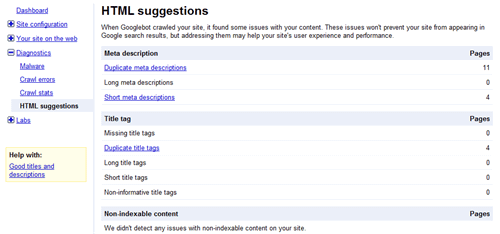
Do you know of any other best practices, tools or studies on the importance of the title or description tag? Please share them in the comments.

Very good information. Your blog is nice.
Thanks! Hope you keep enjoying it. 🙂
Nice post. Useful for beginners and everyone else interested in improving ctr.
Thanks for the article – its exactly what every SEOer should be using.
Thanks guys. I agree it’s pretty basic stuff. But that doesn’t make it less important. On the contrary. It’s often the basics that get overlooked. Glad you agree.
Hi,
Very basic post but it’s very important thing to know. Thanks a lot.
Also, when you write your Title & Description Tag you have to check the density of your keywords. Any ways, it is a tricky stuff.
The best SEO software is your brain and web marketing experience. You have to read the right things ans analyse them.